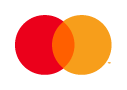Geography of service
- How can I determine if I can use this service?
- On the page «Availability of communication channels» you can determine which enterprises and their divisions are currently connected to the service.
- Will new enterprises be connected to the site?
- We are open to cooperation and will be glad to new enterprises. Due to the fact that the site is a module of the «Megabilling» software package, only enterprises that use this billing system can connect to the site at the moment. When new enterprises switch to the «Megabilling» billing system, they automatically get the opportunity to connect to the site.
Service availability
- When working with the service, at some point I receive the message «Access to your service provider's data is temporarily unavailable». Why is the service unavailable, how often does this happen?
- This message means that the supplier's server is unavailable. The Internet channel may be overloaded or the supplier's server may be overloaded with periodic maintenance work. You can find out the current availability of data from any supplier on the page «Communication channel availability», having previously selected the region of the supplier and the name of the company.
Registration
- Why do I need to enter so much data when registering?
- In connection with the Federal Law of July 27, 2006, «About Personal Data» No. 152-FZ, the system must identify the consumer not only to find his personal account, but also to make sure that it is the owner of the personal account or an authorized person who is registering in the system. On the one hand, this complicates the registration process (the information in the supplier's database is sometimes stored with errors or is incomplete), on the other hand, it reduces the likelihood of abuse of personal information by third parties.
- What does the error message «Personal account not found...» mean after entering personal data?
- This means that the system cannot find the personal account in the specified database. You must make sure that the supplier company and department are selected correctly, and the personal account number is entered correctly. If the personal account number contains letters, try different registers (uppercase/lowercase) and different layouts (Latin/Cyrillic). Make sure that the number is entered without the symbol «№» and other words, for example, «p/a».
- How can I determine my personal account?
- You can contact the customer service department of your service provider. The personal account can also be indicated in the service supply agreement, in the invoice issued, or printed in the consumer's subscriber book when paying at a bank branch.
In addition, you can contact the site's support service, indicating the personal account number, full name of the personal account holder, personal account address, and the amount of the last payment. The support service will send a request to a representative of your service provider, and the representative may be able to provide the missing information. - What does the error message «Personal account found, but the Last name does not match...» mean after entering personal data?
- There are several possible options:
- a typo was made;
- instead of the first three letters of the last name, the first letters of the last name, first name, patronymic (FULL NAME) are entered;
- information about the new owner has not yet been entered into the database.
In addition, you can contact the site's support service, indicating the personal account number, full name of the owner of the personal account, and the address of the personal account. The support service will send a request to a representative of your service provider and, perhaps, the representative will suggest the missing information. - What does the error message «Personal account found, but payments not found...» mean?
- No payments were found on this personal account. Perhaps this is a new personal account and no payments have been made on it yet. In this case, you need to contact the site's support service, indicating the personal account number, the full name of the personal account owner, and the personal account address. The support service will send a request to a representative of your service provider and, if the representative confirms the information provided, the support service will complete the first two steps of registration for you. All you have to do is activate the account.
Or you can register after making the first payment. - What does the error message «This personal account is already registered in the system, re-registration is not possible» mean after entering personal data?
- Only one user can be registered for a personal account. If you received such a message, it means that there is already a registration for this personal account. To delete it, you must either contact the customer service department of your service provider or the technical support of the site, indicating the number, full name of the owner and the address of the personal account.
If you registered, but forgot the email address that was used, you also need to contact the technical support of the site. - What does the error message «Registration not found. The registration procedure is out of date or the link is invalid» mean after entering personal data?
- There are several possible options:
- Your link is incorrect;
- You previously followed this link and activated your user account;
- more than 3 days have passed since the email with the link was sent and your registration is out of date.
- What does the error message «Registration not found. The registration procedure is out of date or the link is invalid» mean after entering personal data?
- There are several possible options:
- Your link is incorrect;
- You previously followed this link and activated your user account;
- more than 3 days have passed since the email with the link was sent and your registration is out of date.
- Why haven't I received an email to complete my registration?
- There are two possible options:
- an incorrect email address was entered during registration (try registering again);
- the email went to spam.
Routine maintenance work
- What does the error message «Your service provider is undergoing maintenance» mean when logging into the site after entering your login and password?
- Service provider servers undergo maintenance every evening (or night). During this time, working with a personal account via the Internet is impossible. Maintenance begins after the end of the working day and can last from 2 to 8 hours, depending on the number of consumers of the service provider.
Blocking access
- I don't want to use this service anymore. What should I do?
- A user can delete their account at any time on the account settings page (the «Settings» link next to the «Logout» button). When deleting an account, a connection to the provider's server is required, since a corresponding mark must be made in the provider's database.
Please note! The site does not make any charges or calculations. It only displays the billing system information. Registration on the site (and deleting your account) does not affect the calculation methods or the amount of debt. Do not rush to delete your account until you fully understand the information.
- Рус
- Eng